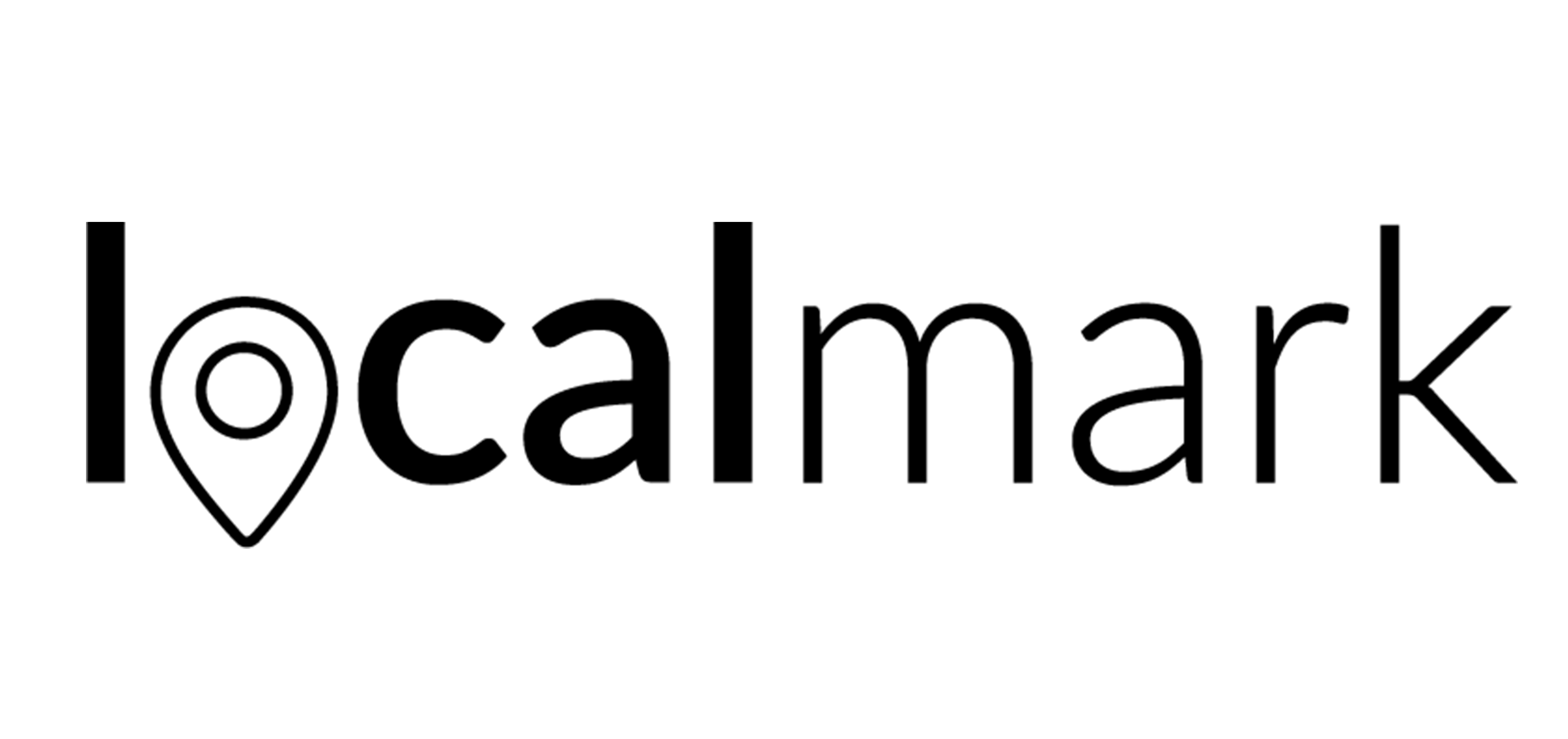10 ways to optimise your local business website for 'near me' searches
What is a 'near me' search?
A ‘near me’ search, for instance "emergency plumber near me", is a search query with the intent of finding a product or service nearby. The term “near me” is relative, and can refer to anything from a specific location (like a city or postcode) to a more general area (like a state or country). These nearby searches are mostly conducted on mobile devices, but also on desktop devices, so it’s worth bearing both audiences in mind.
There are a few factors that are contributing to the popularity of near me searches. First, mobile devices make it easy to search for things on the go. Second, people are becoming more comfortable with sharing their location data with businesses. And third, many businesses (local and national) are now optimising their websites and listings for near me searches.
Are 'near me' searches important for your local business?
‘Near me’ searches indicate a strong intent to purchase. After all, if someone is searching for a business near them, it stands to reason that they want to visit that business in person. This makes them much more likely to convert into a paying customer than someone who is just looking for general information about a business type without any intention of visiting it in person.
"Near me" searches have grown 132% in the last two years. And, according to Google, 28% of all mobile searches are related to location. What does this mean for your local business?
As people increasingly use their smartphones to search for local businesses - retail, trade, professional services and even educational institutions - it's more important than ever to make sure your business website is optimised for "near me" searches.
The bottom line is that ‘near me’ searches are here to stay, so it’s important for businesses to take advantage of them.
If you want your local business to be found by potential customers searching for the products and services that you offer, you need to make sure your website is optimised for "near me" searches.
Here are 10 tips to help you improve your local SEO ranking for 'near me' searches:
1. Claim and update Your Google Business Profile
One of the most important things you can do to improve your ranking in "near me" searches is to update your Google Business Profile. Google Business Profile is a free listing service from Google that allows you to provide information about your business, such as your operating hours, contact info, locations, and services provided. This is valuable territory on the search results page and on Google Maps. We recommend including relevant service and location keywords in your business description, and make sure your business and holiday hours are kept up-to-date.
2. Build and maintain your local backlinks
Local backlinks are simply links from websites (directories as well as niche/industry websites) that are based in the same country or region as your own website. Local backlinks help improve your search engine rankings for local keywords, drive targeted traffic to your website from other websites within your country, and helps to build trust and credibility with potential customers who may be more likely to do business with a website that is linked to by other websites within their own country. Back links from local websites, especially those with geographic anchor text (e.g. "plumber in Maidstone"), can help improve your ranking in "near me" searches.
3. Make Sure Name, Address and Phone Number (NAP) Are Consistent on your website
It's important to have your NAP information (name, address, phone number) consistent across all of your website pages, especially in the page footer and contact page. This helps Google verify your business listing and improve your ranking in "near me" searches.
If you have multiple locations, you will need to list the NAP for each location on a unique page. You can also include the NAP in the footer of your website so that it appears on every page.
4. Ensure your NAP on your website matches all online directories
Inconsistent NAP information across different websites can hurt your ranking in "near me" searches. This means it's important to make sure that the NAP information on your website matches what is listed on all major online directories (e.g., Yelp, Yellow Pages, etc.). If you have moved locations or changed phone numbers, be sure to update your NAP information on your website as well as on any other online directories or listings where your business is listed.
5. Make Your Website Mobile-Friendly
More and more people are using their smartphones to search for local businesses, so it's important to make sure your website is mobile-friendly. A mobile-friendly website is a website that can be easily accessed and used on a mobile device. In order to make your website mobile-friendly, you will need to design it using responsive design principles. This means having a responsive design that adapts to different screen sizes, as well as making sure your website loads quickly on mobile devices. Make sure all the images on your website are optimized for fast loading times on mobile devices. This means saving them in the correct file format and size. Try to avoid annoying pop-ups, especially if they are not properly optimized for smaller screens.
6. Use location-based keywords
When it comes to ranking for near me searches, one of the most important ranking factors is your location. Make sure to include relevant location-based keywords in your title tags, meta descriptions, headings, and throughout the body of your content. For example, if you are a pizzeria in Bristol, you would want to use keywords such as "pizza Bristol" and "pizza near me."
7. Optimise photos with location data
Photos can also help improve your ranking in "near me" searches. By Including location data (e.g. GPS coordinates) in the photos you upload to your website, will help Google index your photos and improve your ranking. If your camera doesn’t have GPS built-in, you can add GPS data manually. This requires that you know the latitude and longitude coordinates of where each photo was taken (which can usually be found using Google Maps). Once you have this information, most photo editing software programs will allow you to enter it manually and tag each image accordingly.
8. Use proper schema markup
Adding schema markup for your business location can help improve your ranking in "near me" searches. Schema markup is code (semantic vocabulary) that you add to your website to help the search engines understand your content better. This in turn returns more informative results for users. When schema mark up is implemented on a page, it creates an enhanced description (aka rich snippet), which appears under the page title in the search engine results pages (SERPs).
9. Create location-specific landing pages for each target location
If you have multiple locations or serve different areas, create separate pages or sections on your website for each one. This way, you can optimise each page for the specific location and keywords you're targeting, which will help you rank higher in search results for those areas.
If you have a business that has multiple locations or serves different areas, consider creating location-specific landing pages, with unique content, on your website for each. This will ensure that each visitor is seeing relevant information for their specific location, and it can also help to improve your local search engine optimisation (SEO) performance.
There are a few different ways to go about creating location-specific landing pages. One option is to create separate pages for each location, with unique content for each page. Another option is to use dynamic content that automatically detects the visitor's location and displays the appropriate location based content.
10. Make customer feedback visible
Customer feedback is one of the most important tools that a business has to ensure that they are providing their customers with the best possible experience. It can be used to improve products and services, as well as to identify areas where the customer experience can be improved. Customer reviews and testimonials can also help improve your ranking in "near me" searches, as they can include important location and service/product-related keywords. So make sure to showcase customer feedback prominently on your website.
By following these local SEO tips, you can improve your ranking in "near me" searches and improve the visibility of your local business. If you'd like to see how visible your business is on Google, take our free local SEO audit.