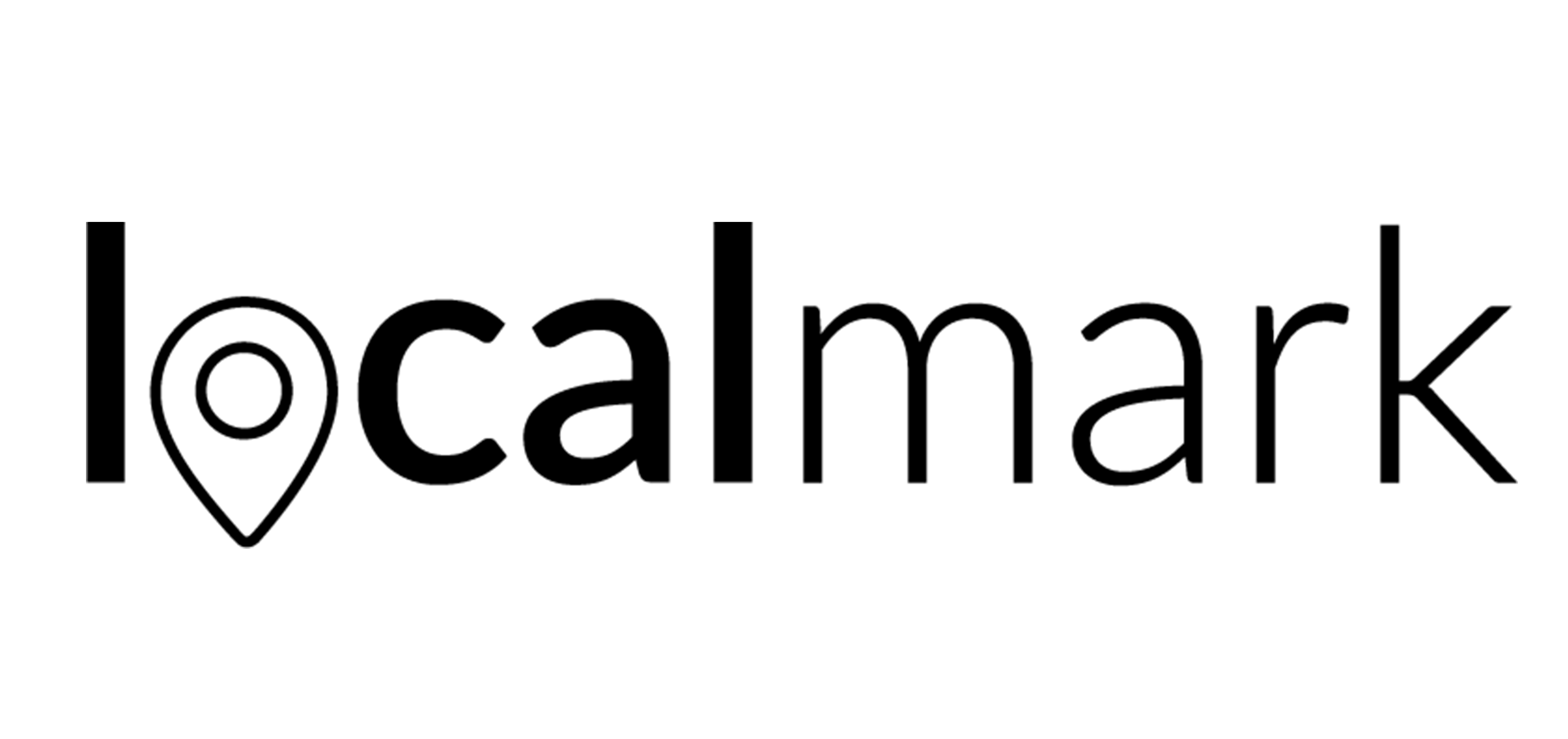An In-Depth Guide How to Advertise using Google Maps
For local business owners, breaking through the noise in a competitive marketplace can be a challenge. With countless competitors vying for attention, the key to success lies in enhancing your visibility and reaching out to potential customers. Enter Google Maps advertising.
Google Maps stands as one of the world's most widely-used navigation apps, with millions relying on it daily to locate nearby businesses, restaurants, and services. By effectively using Google Maps advertising, you can catapult your business into the spotlight for potential customers, substantially increasing your visibility and, in turn, driving sales.
In this article, we'll delve into the merits of advertising for local businesses on Google Maps, offering a comprehensive guide on how to get started. We'll also explore the variety of ad options available, share expert tips for optimising your ads, and provide insights on tracking and analysing your ad campaign's performance.
Why Invest in Google Maps Advertising?
Google Maps provides a range of advertising options tailored to diverse business needs. These ads can manifest in search results, on the map interface itself, or alongside Google Business Profiles, offering businesses numerous channels to engage with their target audience.
The targeting capabilities of Google Maps ads are highly precise, enabling businesses to focus on specific geographic areas or neighbourhoods, reaching local customers with an already keen interest in their offerings. This can be achieved through location targeting, leveraging user location data to display ads relevant to their search queries.
For local businesses aspiring to boost their online presence and entice new customers, Google Maps advertising presents an exceptionally effective strategy to reach a broader audience and bolster local engagement.
Google Maps Ads: Features and Benefits
Google Maps ads serve as a potent tool for local businesses seeking to amplify their online visibility and connect with potential customers. By appearing in Google Maps search results and map placements, businesses can secure invaluable exposure and generate additional leads. What sets Google Maps ads apart? Let's delve into some of their key features and benefits:
Location-based Targeting
Google Maps ads offer the remarkable capability to pinpoint customers based on their physical location. Businesses can choose to display their ads exclusively to users in specific regions, cities, or even neighbourhoods. This precision targeting approach ensures that ads reach the right audience while minimising ad spend on less promising prospects.
Integration with your Google Business Profile
Google Maps ads enjoy close integration with Google Business Profile, a free tool that empowers businesses to manage their online presence across Google's platforms, including Maps and Search. By linking a Google Business Profile account to a Google Ads account, businesses can seamlessly create and manage Maps ads from their GBP dashboard. Additionally, they can leverage features like location extensions, which display a business's address and phone number alongside their ads.
Flexible Ad Formats
Google Maps ads are available in a range of formats tailored to distinct business objectives. This repertoire includes search ads, display ads, and local service ads. Search ads appear when users seek specific businesses or services in a particular location, while display ads make their presence felt on Maps during browsing or navigation. Local service ads cater particularly well to businesses offering home services such as plumbing or cleaning, sharing a business's availability as well as customer reviews to potential customers.
Measurable Results
Google Maps ads provide businesses with comprehensive performance metrics. These metrics gain insights into campaign effectiveness and enable data-driven decision-making. Metrics such as clicks, impressions, and conversions furnish businesses with the means to gauge ad performance and enact adjustments to optimise their campaigns for enhanced ROI.
In conclusion, advertising on Google Maps represents an exceedingly effective strategy for local businesses striving to enhance their online presence and attract new customers. With robust targeting capabilities, integration with Google Business Profile, and adaptable ad formats, Google Maps ads deliver an array of advantages that can nurture business growth and success.
Diverse Types of Google Maps Ads
Several types of Google Maps ads await businesses, offering multiple avenues to connect with local customers. Here are some of the most popular options:
Search Result Ads
Search result ads occupy prime real estate at the top of Google Maps search results. Triggered by user searches for specific business types in particular locations, these ads typically feature a logo or image, a succinct business description, and a compelling call-to-action button. Creating search result ads mandates the presence of a Google Ads account and a Google Business Profile.
Display Ads
Display ads grace the map interface itself, rather than the search results. These visually engaging ads incorporate images and brief messages, proving effective at raising brand awareness and enticing new customers. Running display ads on Google Maps necessitates setting up a Google Ads campaign and specifying that ads should appear on the Google DisplayNetwork. Businesses can then target their ads to users in proximity to their location or those searching for keywords relevant to their products or services.
Location Extensions
Location extensions empower businesses to append their address, phone number, and other pertinent details to their Google Ads campaigns. When users click on an ad bearing a location extension, they are directed to the business' Google Business Profile profile. This grants users access to additional information about the business and directions to its locale. Businesses can incorporate location extensions into their ads by linking their Google Ads account to their Google Business Profile, ensuring that their business information remains accurate and up-to-date.
Local Service Ads
Tailored for businesses offering home services such as plumbing, electrical work, or house cleaning, local service ads dominate search results with their essential information. These ads give users a brief service description, the business name, phone number, and ratings. If you want to launch local service ads on Google Maps, you need to create your ‘Local Services’ Google account, along with a verification process to confirm compliance with Google's quality standards.
Tracking and Analysing Google Maps Ad Performance
Tracking and analysing the performance of your Google Maps ads is essential. By doing so, you can gauge the effectiveness of your ads and make the necessary changes in order to boost your ROI.
First and foremost, you can monitor Google Maps ad performance by measuring click-through rates (CTRs). CTRs arecomputed by the number of clicks on your ad divided by the number of times it appears, these results indicate how effective your ad has been. toGoogle Ads furnishes insights into your ad's CTR, facilitating tracking and optimisation.
Another important metric is the conversion rate, gauging the percentage of ad clicks that culminate in a desired action, be it completing a form or making a purchase. Keeping tabs on your conversion rate aids in ascertaining whether your ads successfully engage potential customers and elicit desired actions on your website.
Moreover, the utilisation of Google Analytics can impart valuable insights into customer interactions with your business listing on Google. Scrutinising data such as bounce rates and time spent on your site allows you to gain insights into enhancing your online presence and optimising your Google Maps advertising strategy.
Best Practices for Google Maps Advertising
To extract the utmost efficacy from your Google Maps advertising efforts, follow these best practices:
Precisely Target Your Audience
Paramount to any advertising campaign is the ability to direct ads toward the correct audience. With Google Maps, you can target users based on their geographic location, search history, and other demographic features. Leveraging these targeting options ensures that your ads reach individuals most likely to express interest in your product or service.
Optimise Ad Copy
Ensure your ad copy is articulate, concise, and engaging. Consistency in messaging across all your ads, coupled with direct relevance to your target audience, is essential. Highlight your business's unique value proposition and employ persuasive, attention-arousing language. Don't overlook the inclusion of a compelling call-to-action that urges users to take the next step.
Leverage Location Extensions
Location extensions represent a potent tool that can amplify the effectiveness of your Google Maps ads. Incorporating information regarding your business's physical location, contact details, and other pertinent data aids users in quickly and easily locating your business.
Maintain an Up-to-Date Business Profile
When users embark on a quest for a business on Google Maps, they encounter an array of information about that business, encompassing its address, operating hours, website, and online reviews. Ensuring that your Google Business Profile remains accurate and up-to-date is paramount, as it fosters a favourable first impression and heightens the likelihood of user engagement with your business.
Ultimately, running ads on Google Maps provides a robust strategy for promoting your local business and expanding your audience reach. By implementing these best practices and staying abreast of the latest developments in Google Maps advertising, you can optimise your return on investment and further your business growth.
Cost Optimisation for Google Maps Ads
To optimise the cost-effectiveness of Google Maps ads, there are several steps local businesses can take. Primarily, they can set a daily budget to prevent excessive advertising expenditures. Additionally, location targeting guarantees ads are displayed solely to users within the relevant areas, reducing the risk of wasting your advertising budget.
Another important point is to creatr ads that resonate with and engage your target audience. High-quality images, persuasive ad copy, and explicit calls to action foster engagement, boosting the ROI of your advertising campaign. The more engaging your ads, the likelier users are to click on them.
How to start advertising on Google Maps
Optimising your ads for local search and engagement is vital, involving techniques such as implementing location extensions and targeting relevant keywords. This helps to ensure that your Google Business Profile remains current and fully optimised to maximise your local business’ visibility and attract potential customers.
Grow your local business
Advertising on Google Maps gives local businesses in the UK the opportunity to elevate their online presence and captivate additional customers. By establishing Google Maps ads, optimising your Google Business Profile, crafting and executing effective ads, and analysing performance metrics, local businesses can achieve noteworthy growth.
Expert answers to your FAQs from our founder
We often get asked the same questions by clients, so we wanted to share some answers. We asked James Vanderzee, founder of LocalMark, his thoughts on these frequently asked client questions.
Q: What are the benefits of advertising on Google Maps?
“Advertising on Google Maps offers several benefits, including increased visibility for your local business, reaching customers at the precise moment they are looking for information about businesses like yours, and the ability to showcase your business through features like photos, reviews, and special offers.”
Q: How do Google Maps ads work?
“Google Maps ads work by displaying your business information, such as your business name, address, phone number, and website, on the map when users search for a business or location related to your industry. These ads can appear on both the Google Maps app and desktop search results.”
Q: Can I update my business profile on Google Maps?
“Yes, you can update your business profile on Google Maps by claiming and verifying your business listing through Google Business Profile. This allows you to control the information displayed about your business, such as your address, business hours, phone number, and photos.”
Q: How can I start advertising on Google Maps?
“To start advertising on Google Maps, you first need to create a Google Ads account. Once you have an account, you can set up a search campaign and choose to include ads on Google Maps. You can customise your ads by selecting specific locations, targeting keywords relevant to your business, and setting a budget.”
Q: What are Google Local Search Ads?
“Google Local Search Ads are a type of advertisement that appears on Google Maps when users search for businesses or locations related to your industry. These ads can help increase the visibility of your local business and drive more customers to your store.”
Q: How can I maximise the reach of my local business using Google Maps ads?
“To maximise the reach of your local business using Google Maps ads, you can target specific locations where your target audience is located, use relevant keywords in your ad campaigns,
and optimise your business profile on Google Maps by adding accurate and detailed information about your business.”
Q: Can I create Google Maps ads to promote my store's inventory?
“Yes, you can create Google Maps ads to promote your store's inventory by utilising local inventory ads. These ads allow you to showcase your available products to users who are searching for specific items nearby.”
Who are you and what is this?
This post is one of many aimed at helping to support owners, managers and franchisees with growing their local business. It's been lovingly researched and written by the expert team behind LocalMark, a London UK-based local SEO service that helps connect UK trade, service & retail businesses with nearby customers. If you found this helpful and could benefit from more of the same, be sure to share, follow us on social media (links below) and sign up for our newsletter.